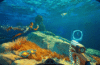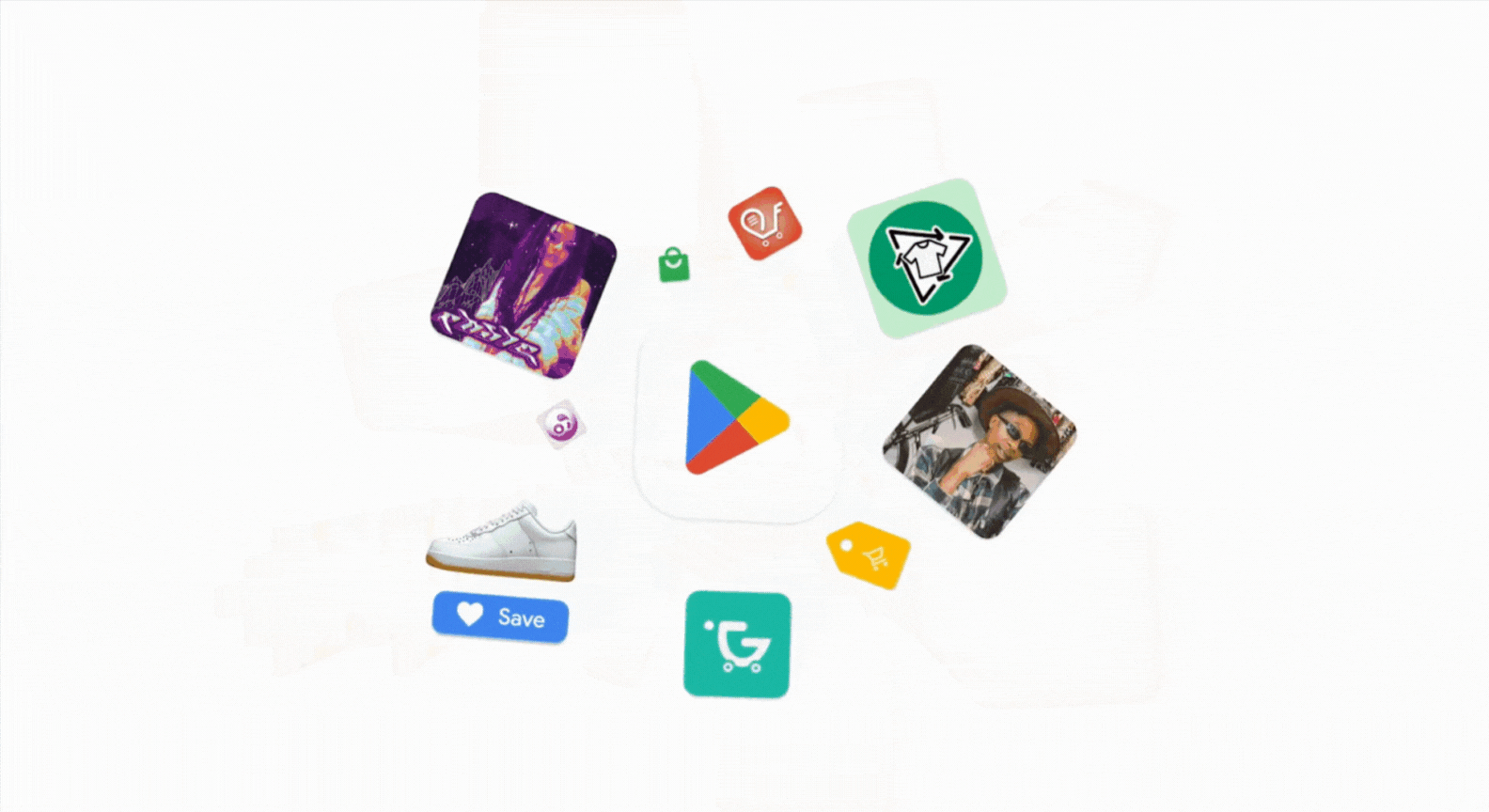Create exceptional experiences on Pixel’s new watches and foldables


Posted by Maru Ahues Bouza – Product Management Director
Pixel just announced the latest devices coming to the Android ecosystem, including Pixel 9 Pro Fold and Pixel Watch 3. These devices bring innovation to the foldable and wearable spaces, with larger screen sizes and exceptional performance.
Not only are these devices exciting for consumers, but they are also important for developers to consider when building their apps. To prepare you for the new Pixel devices and all the innovations in large screens and wearables, we’re diving into everything you need to know about building adaptive UIs, creating great Wear OS 5 experiences, and enhancing your app for larger watch displays.
Building for Pixel 9 Pro Fold with Adaptive UIs
Pixel unveiled their new foldable, Pixel 9 Pro Fold with Gemini, at Made By Google. This device has the largest inner display on a phone1 and is 80% brighter than last year’s Pixel Fold. When it’s folded, it’s just like a regular phone, with a 6.3-inch front display. Users have options for how to engage and multitask based on the screen they are using and the folded state of their device – meaning there are multiple different experiences that developers should be considering when building their apps.

Developers can help their app look great across the four different postures – inner, front, tabletop, and tent – available on Pixel 9 Pro Fold by making their app adaptive. By dynamically adjusting their layouts—swapping components and showing or hiding content based on the available window size rather than simply stretching UI elements—adaptive apps take full advantage of the available window size to provide a great user experience.
When building an adaptive app, our core guidance remains the same – use WindowSizeClasses to define specific breakpoints for your UI. Window size classes enable you to change your app layout as the display space available to your app changes, for example, when a device folds or unfolds, the device orientation changes, or the app window is resized in multi‑window mode.
Announced at Google I/O 2024, we’ve introduced APIs that, under the hood, take advantage of these WindowSizeClasses for you. These APIs provide a new way to implement common adaptive layouts in Compose. The three components in the library – NavigationSuiteScaffold, ListDetailPaneScaffold, and SupportingPaneScaffold – are designed to help you build an adaptive app with UI that looks great across window sizes.
Finally, developers who want to build a truly exceptional experience for foldables should consider supporting tabletop mode, where the phone sits on a surface, the hinge is in a horizontal position, and the foldable screen is half opened. You can use the Jetpack WindowManager library, leveraging FoldingFeature.State and FoldingFeature.Orientation to determine whether the device is in tabletop mode. Once you know the posture the device is in, update your app layout accordingly. For example, media apps that adapt to tabletop mode typically show audio information or a video above the fold and include controls and supplementary content just below the fold for a hands-free viewing or listening experience.

Even games are making use of foldable features: from racing games like Asphalt Legends Unite and Disney Speedstorm to action games like Modern Combat 5 and Dungeon Hunter 5, Gameloft optimized their games so that you can play not just in full-screen but also in split-view tabletop mode which provides a handheld game console experience. With helpful features like detailed game maps and enhanced controls for more immersive gameplay, you’ll be drifting around corners, leveling up your character, and beating the bad guys in record time!
Preparing for Pixel Watch 3: Wear OS 5 and Larger Displays
Pixel Watch 3 is the latest smartwatch engineered by Google, designed for performance inside and out. With this new device, there are also new considerations for developers. Pixel Watch 3 rings in the stable release of Wear OS 5, the latest platform version, and has the largest display ever from the Pixel Watch series – meaning developers should think about the updates introduced in Wear OS 5 and how their UI will look on varied display sizes.

Wear OS 5 is based on Android 14, so developers should take note of the system behavior changes specific to Android 14. The system includes support for the privacy dashboard, giving users a centralized view of the data usage for all apps running on Wear OS 5. For apps that have updated their target SDK version to Android 14, there are a few additional changes. For example, the system moves always-on apps to the background after they’re visible in ambient mode for a certain period of time. Additionally, watches that launch with Wear OS 5 or higher will only support watch faces that use the Watch Face Format, so we recommend that developers migrate to using the format. You can see all the behavior changes you should prepare your app for.
Another important consideration for developers is that the Pixel Watch 3 is available in two sizes, 41 mm and 45 mm. Both sizes offer more display space than ever2, having 16% smaller bezels, which gives the 41 mm watch 10% more screen area and the 45 mm watch 40% more screen area than on the Pixel Watch 2! As a developer, review and apply the principles on building adaptive layouts to give users an optimal experience. We created tools and guidance on how to develop apps and tiles for different screen sizes. This guidance will help to build responsive layouts on the wrist using the latest Jetpack libraries, and make use of Android Studio’s preview support and screenshot testing to confirm that your app works well across all screens.
Learn more about all these exciting updates in the Building for the future of Wear OS technical session, shared during this year’s Google I/O event.
Learn more about how to get started preparing your app
With these new announcements from Pixel, it’s a great time to make sure your app looks great on all the screens your users love most. Get your app ready for large screens by building adaptive layouts and learn more about all things Wear OS on our Wear OS developer site. For game developers, be sure to read our large screen game optimization guide and check the sample project to learn the best practices for leveling up your game for large screen and foldable devices.
For even more of the latest from Android, tune into the Android Show on August 27th. We’ll talk about Wear OS, adaptive apps, Jetpack Compose, and more!
1 Among foldable phones in the United States. Based on inner display.
2 Compared with Pixel Watch 2.
You Might Also Like
Get ready for the next generation of gameplay powered by Play Games Services
Posted by Chris Wilk – Group Product Manager, Games on Google Play To captivate players and grow your game, you...
The Best Personal Loans for Funding Your Next Big Step
The following is a sponsored partnership with PSECU. Are you thinking about taking out a personal loan for a big...
Top announcements to know from Google Play at I/O ‘25
Posted by Raghavendra Hareesh Pottamsetty – Google Play Developer and Monetization Lead At Google Play, we're dedicated to helping people...
7 Steps To Figure Out How Much You Need To Retire Comfortably
Have you ever asked yourself, “How much money do I need to retire comfortably?” If so, you’re definitely not alone,...